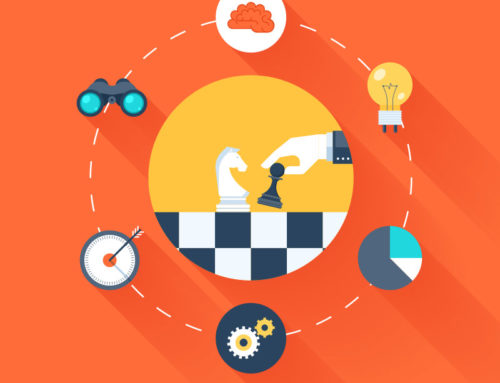Seeing as how the market is so large, we wanted to find out which ones stand out. The conclusion is in: We believe WooCommerce serves as the best free WordPress ecommerce plugin. Throughout out research over the past two weeks we narrowed the field down to eight, with Easy Digital Downloads (EDD) and Ecwid ranked right behind WooCommerce. We like WooCommerce for its superior integration tools and beautiful potential layouts. EDD has better tools for digital goods, while Ecwid looks to be the simplest for beginners.
The good news about WordPress ecommerce plugins is that they integrate with an existing WordPress site. Therefore, if you run a blog and eventually decide to sell eBooks or merchandise, you have the capabilities to do so. We primarily looked at free solutions, since, frankly, the free solutions are far better than any paid ones.
Along with existing sites, these plugins integrate with new WordPress installs, and some offer one-click ecommerce installations with WooCommerce included. Upon installing an ecommerce plugin, your WordPress blog or business site immediately gains functionality for selling digital and physical products.
For example, a blog, business or non-profit might sell:
- Physical products like jewelry, clothing, toys, or electronics.
- Digital goods like music, software, templates, eBooks and more.
- Subscriptions and memberships with recurring payments.
- Services like web design.
- You can even accept donations if you’re running a church or another non-profit.
Our final decision was based on quite a few factors, but overall, WooCommerce is completely free for making a pretty substantial online store, and the market is catered around WooCommerce, with developers making all sorts of extensions and themes that integrate with the plugin. The reason for this is that WooCommere is open source, giving your users the benefit of an open and active development and support community.
Real, digital and subscription products can all be sold through WooCommerce, and it’s one of the few plugins that allows you to scale up quickly as your company grows. Along with several marketing extensions (email marketing and social media,) dozens of the top payment gateways, and extensive product pages with variants, groups and affiliates, the feature-set defeats all other offerings from free ecommerce plugins.
As for the other solutions, some individuals and companies are bound to find them more suitable in certain cases. For instance, some of them are more useful for when a company is only selling digital downloads. Others are insanely easy to setup and manage on a simple blog, making them more ideal for beginners. Not to mention, a few of the plugins integrate with other CMSs (content management systems,) offering a little versatility to bloggers who aren’t on WordPress.
A great example is comparing WooCommerce to Ecwid. Although the overall feature set for WooCommerce beats out Ecwid, you’re more likely to choose Ecwid if you’re trying to integrate with Weebly, Wix or Joomla. On the other hand, WooCommerce only combines with WordPress. Furthermore, WooCommerce has support for digital products, but you’re better off going with EDD if that’s all you sell.
Seeing as how all of the solutions covered are free, we won’t really discuss price. A more reasonable comparison tool would be the pricing (and availability) of themes and extensions.
EDD offers a solid set of extensions, one of which supports physical products. But that’s one of the main reasons it sits in second place: Because you must pay for that extension. As for the reason EDD defeats some of the other solutions on the market: EDD has everything from discounts to codes to solid data reporting. The main benefit would have to be its extension library, though, since many of the options below that don’t provide anything extra besides the core features. Oh yeah, and the EDD checkout looks super basic and user-friendly.
How I Chose and Tested the Best Free WordPress Ecommerce Plug-ins
Now that it’s clear who should consider an ecommerce plugin for WordPress, along with some of my original thoughts on the options, it’s time to look at the top eight tools I evaluated for this test:
- WooCommerce
- Easy Digital Downloads
- Ecwid
- Jigoshop
- iThemes Exchange
- Cart66 Lite
- WP Ecommerce
- Marketpress
From the start, I put all of the plugins on an even playing field. Yes, I’ve used some in the past, while others I haven’t had any experience with. However, I began the comparison by imagining that I was a complete beginner. This way, I wouldn’t have any bias, and I was able to jump around and discover and test out features like someone who is looking to obtain as much information as possible.
To start, I decided on three must-have features to see if any of the solutions got cut out. I also wanted to evaluate the overall user-friendliness of the plugins, since this will factor in greatly for most companies looking for an ecommerce plugin.
The three must-have features are:
- Some sort of offering for selling both physical and digital products – When peddling physical products, the features are simpler, since you’re looking for product pages, taxes, shipping and variants. The majority of the plugins offer that. I don’t care if the physical product functionality is achieved through an extension, as long as it does the trick. As for digital goods, this is where some of the systems fail. I figure many companies are looking for a more secondary digital selling system, but sometimes you want more. The tools needed include automated emails with download links, customer profiles for later downloads and restrictions for those downloads.
- A beautiful shopping cart – The problem with calling a shopping cart beautiful is that it’s pretty much my opinion against yours. However, we can identify a few key items in a shopping cart that make it beautiful and simple. The first area to examine is where you’re sent for the checkout. You’ll want the checkout to be hosted on your own site so that the customer isn’t redirected to a third-party. Also, it’s nice to see a shopping cart with just a few steps and clean, short forms. The branding needs to be customizable, and I don’t want to see any branding from the actual plugin companies. This is your ecommerce site, not theirs. Finally, simplicity ties in huge with a shopping cart. Does the checkout provide plenty of clean, white space? Does it cut out unnecessary distractions such as popups and ads?
- An extension library to expand the basic features – One of the primary reasons I recommend WordPress to so many people is because of its open source community. This means you get everything from wonderful third-party themes to plugins that expand the functionality of your site. The glory of WordPress plugins is that they can also be extended. Considering all ecommerce sites are all completely different, this alleviates the pain that would generally come with a more cookie-cutter system. For example, you might be able to integrate with a membership plugin for recurring payments; or maybe you’re more interested in finding a way to accept payments through a different payment gateway. More often than not, an extension is available with the right plugins. Note: During my evaluation I didn’t consider the WordPress plugin library as an extension library.
With these three must-have features, our list gets narrowed down a little bit. Which ones are still around?
Dropped out:
- Cart66 Lite – From accepting donations to publishing digital magazines, Cart66 Lite offers a few features that make it rather enticing. However, I can’t pass up the fact that an extension library is not provided.
- Marketpress – The overall goal with Marketpress is to ensure that ecommerce professionals don’t have to use extensions. Therefore, you don’t get an extension store. The only problem is, well, I’ve become fond of add-ons and extensions, especially for online store. Yes, Marketpress is packed with cool features, and the average store won’t have to get any additional extensions. However, even a quick extensions search for an integrate-able Facebook store brings up no built-in feature. Whereas you could go with Ecwid and get a Facebook store made just for your shop.
- Jigoshop – I’m not fond of the Jigoshop shopping cart. The entire checkout can be stored on one page, but it looks rather outdated and complicated for the user. It’s not that easy to customize the shopping cart, meaning that the average user is stuck with the boring fonts, colours and buttons.
- WP Ecommerce – The shopping cart is beyond basic, resembling a simple, HTML website checkout from decades ago. Yes, you can absolutely customize the shopping cart if you know how to code, but I’m looking for better designs directly out of the box.
Now we have four ecommerce plugins to choose from. It’s time to look at some of the more detailed features that really make the platforms shine. Although I would technically recommend any of these plugins to ecommerce professionals or entrepreneurs, we’re going to look at the tools that separate the men from the boys.
The following features focus on flexibility and overall selling power. Therefore, we’re going to want to understand if you can effectively sell complicated memberships. What about the payment gateways? Are they reputable and plentiful for people to choose from?
We’ll take a look at each of these benefits to understand which of the WordPress ecommerce platforms come out on top.
Without further ado…the other features I checked out include:
- Integrations with the most credible payment gateways – Payment gateway offerings require two things: Quantity and quality. Therefore, I scanned through the number of payment gateways provided through each plugin and checked to see if the offerings were any good. Far too often we see ecommerce platforms that choose one or two default payment gateways. I’m not a fan of this because each store should be able to do their own research to understand which rates are lowest for their particular sales numbers.
- Themes built just for the plugin – A good example of this is WooCommerce. If you select a WordPress theme that’s not made just for WooCommerce, you may end up having problems, or the shopping cart and product display will fail to please customers. Therefore, we want to ensure that at least somewhere online we can find third-party theme developers who had a plugin in mind while creating the theme.
- Advanced user capabilities (wish lists, saving a cart, making a profile) – When a customer lands on your website they might only want to checkout with a guest account. However, the more loyal ones, the ones that make you money, require profiles for saving their past searches and carts. Quite a few are often included with user profiles, such as wish lists and an area where they can re-download their digital products. It’s also nice for customers to have profiles for looking up shipping speeds and estimated times of arrival.
- Integrations with multiple CMSs – Interestingly enough, this is where WooCommerce fails the most. It’s not a huge problem (especially since this article is about WordPress plugins,) but some of the plugins on this list are more suitable for alternative content management systems.
- Marketing tools (like email marketing and affiliates) – The good news with marketing tools is that if a feature isn’t included in the plugin, you can generally check out the extension library to locate the items you need. That’s why we put so much weight on the extension library. That said, marketing tools range from Facebook stores to social media sharing buttons. You’ll also want to ensure that your store has an email subscription form with an integration to MailChimp or AWeber.
- Tools to Sell Subscriptions and Memberships – If you’re planning on having a subscription or membership site, you have to look at a whole different set of features. In fact, these tools should be your number one priority when establishing your site. On the other hand, some companies are giving out memberships or subscriptions as more of a secondary product. Therefore, you should focus more on the core product settings, payment gateways and marketing tools. One area to look for with memberships includes content dripping. It’s a method of revealing content as a user progresses through the site (like with an online course).
- Powerful customer management – From viewing customer history to checking out which people buy which types of products, the customer management area fuels the way you target market your customers and serve them with your support. After all, you’re far more likely to increase your conversions if you have a graph and full spreadsheet of which customers are more likely to buy one shirt over the other. This way you can send direct emails to the customer with relevant information. I also like the customer management for helping your users. If someone calls in about a recent purchase, you better hope that your system quickly delivers the details to you.
- Discount codes and promotions – Discount codes and promotions are sometimes a little different for physical and digital products. The same goes for memberships and subscriptions or even when selling services online. However, it all starts with a simple area for people to punch in their promotional codes, along with a spot to generate these codes and ensure they aren’t used improperly. My favourite type of discount system gives you far more options than you need. For example, I would want to have the ability to have a coupon work for only a certain item or amount of money being spent.
- Advanced reporting – WordPress has a modern and simple dashboard. Luckily, this means that you can check out your site stats without going to a special tab. In terms of WordPress ecommerce plugins, I want to have a snapshot of my most basic online selling stats, along with a more advanced page for seeing graphs and charts and exportable documents. For example, net and gross sales amounts should be on the dashboard, while a breakdown of your refunds might be located elsewhere. I’ve also noticed that some of the ecommerce plugins offer reports through mobile apps, moving them up a few pegs in my book.
- Shipping and tax calculators – One of the main ways you can decrease your cart abandonment rate is by being honest and upfront about your pricing. This means displaying taxes and shipping costs prior to the very last page in your checkout. Sometimes this can be calculated automatically, but more often we see calculators for the customers to punch in their zip codes.
- Variable product options – Product variants work for both physical and digital products. This means you offer options like shirt sizes and coluors to your customers. Other product variables might tie into the grouping of products, which often gives customers a discount.
Our Pick for Best Free WordPress Ecommerce Plug-ins: WooCommerce
After taking a look at all of the features above, WooCommerce reigns supreme in my comparison. As discussed before, you shouldn’t immediately think that WooCommerce is the right route for you. Is it the safest bet if going in blind? Yes. But should you really think about the type of selling you’ll be doing before making the decision? Absolutely.
Link to Original Article by Catalin Zorzini:
http://ecommerce-platforms.com/articles/7-best-free-wordpress-ecommerce-plug-ins